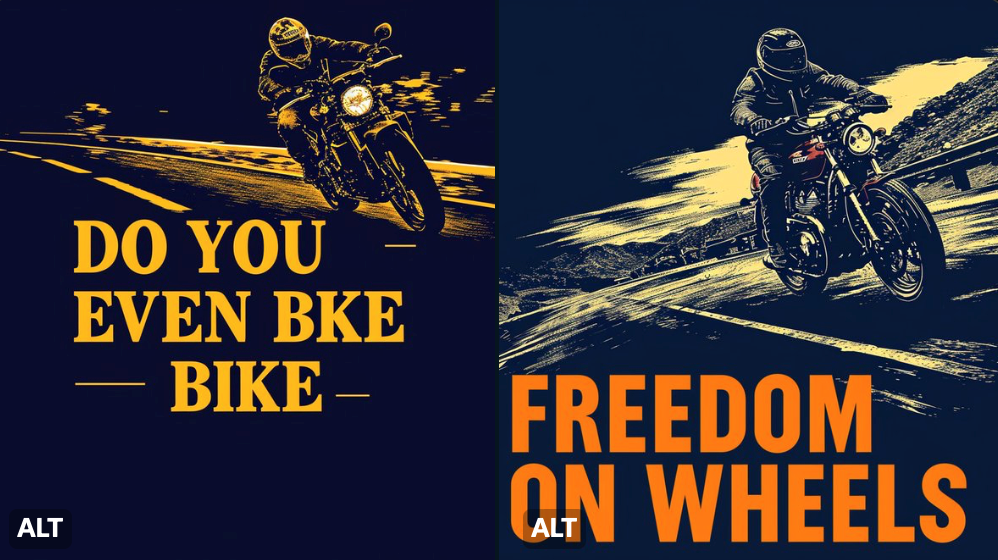纯干货:midjourneyV6使用技巧汇总
 Midjourney Bot 更新时间:2024-01-01 22:29:32
Midjourney Bot 更新时间:2024-01-01 22:29:32

midjourneyV6可以生成一些惊人的文字。但依然有不尽如人意的地方。在完成数百张绘画作品后,这里为大家总结了一些非常实用的技巧。
1.将您想要生成的文本放在引号中
提示词:An anime style movie poster with the stylized words TOMORROW, with a girl looking upwards at the night sky, and cherry blossoms floating in the wind.
(中文大意:一张动漫风格的电影海报,海报上有一个女孩仰望夜空,樱花在风中飘荡。)
Left: An anime style movie poster with the stylized words TOMORROW, with… Right: An anime style movie poster with the stylized words “TOMORROW”, with…

2.通过添加描述来控制字体样式
通过添加类似“书法”的描述来控制字体样式。
提示词:A modern burger advertisement, with the words “THE BIG ONE”, featuring a delicious huge beef burger, with tomatoes and lettuce in the background(中文大意:一个现代汉堡广告,上面有“大汉堡”的字样,特色是一个美味的巨大牛肉汉堡,背景是西红柿和生菜)
左图:A modern burger advertisement, with the words “THE BIG ONE”, featuring…
右图: A modern burger advertisement, with the calligraphic words “THE BIG ONE”, featuring…

3.使用raw参数使文本更加突出
但是带有raw参数的图像通常不太美观,来看对比
左:无样式raw(默认)
右:–风格原始
提示词:A realistic standup pouch product photo mockup decorated with bananas, raisins and apples with the words “ORGANIC SNACKS” featured prominently(中文大意:一个用香蕉、葡萄干和苹果装饰的逼真的直立袋产品照片模型,突出了“有机零食”的字样)

4.使用较低的风格化值
使用较低的风格化值使文本更大、更准确。另一方面,使用更高的风格化值使文本更漂亮(但也更小)。当然如果太高的话,文字会消失。
第一幅图像:–风格化100(默认)
第二个图像:–风格化250


5.在图像上使用强烈的变化
当你第一次尝试生成的文本不正确,但是你又喜欢图像的构成,这时就可以在图像上使用强烈的变化,来看具体对比。
左图:初始图像
右图:经过几次强烈的变化
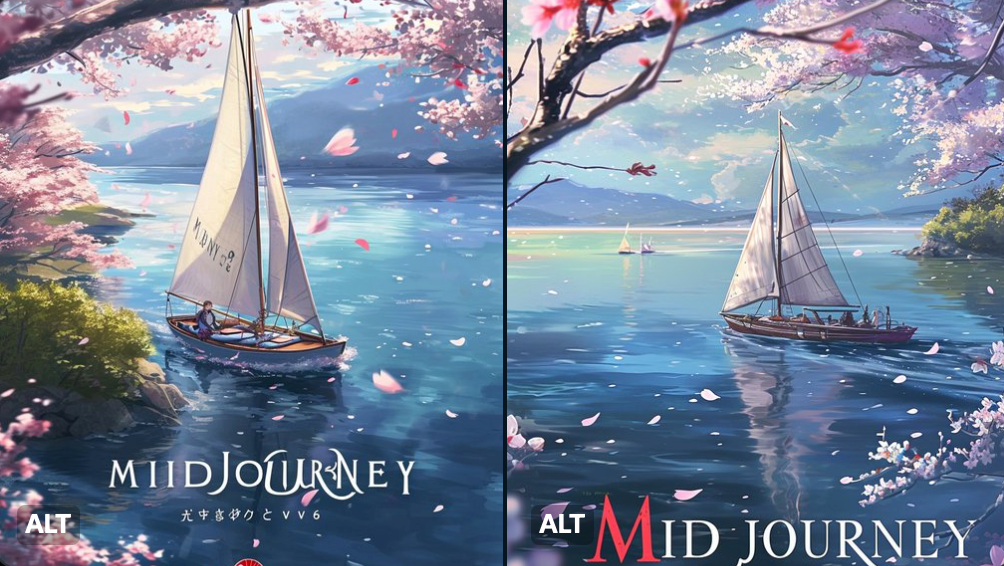
6.使用图像提示来转换图像的样式
如果你喜欢左边图片的风格,却不喜欢文字。在这种情况下便可以用这张图片作为新创作的提示词,使得风格成功转移。最终产出的理想的作品。
本文来源:Midjourney官网