Midjourney中Seeds(种子)的使用
 Midjourney Bot 更新时间:2024-04-25 21:12:49
Midjourney Bot 更新时间:2024-04-25 21:12:49

在Midjourney中作为生成初始图像的起点。种子编号是为每个图像随机生成的,但可以用--seed参数。如果您使用相同的种子编号和提示,您将获得相似的最终图像。
- --seed接受0到4294967295之间的整数。
- --seed值仅影响初始图像网格。
- 同一的--seed值使用版本1, 2, 3, test,以及testp将产生具有相似构图、颜色和细节的图像。
- 同一的--seed值使用版本4, 5, 6和niji会产生几乎相同的图像。
- 种子号不是静态的,不应依赖于会话之间的数量。
种子参数
如果没有指定种子,Midjourney将使用随机生成的种子号,每次使用提示时都会产生各种各样的选项。
使用随机种子运行三次:
提示示例:/imagine prompt celadon owl pitcher



运行三次--seed 12345:
提示示例:/imagine prompt celadon owl pitcher --seed 123



使用Show命令恢复旧作品
为了获得过去图像的种子号,复制作业ID并使用/show <Job ID #>使用该ID命令来恢复作业。然后,您可以使用✉️信封表情符号对新生成的作业做出反应。
如何更改种子编号
使用--seed参数
增加--seed <value>到你的提示的结尾。
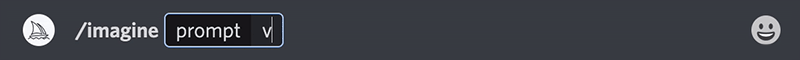
Copyright©2017 Midjourney9.com All Right Reserved 版权所有:成都金翼云科技有限公司 蜀ICP备2023008999号